6 min read
Agilitec’s Evolution: From MSP to High Touch Consultancy
We sat down with Allan and Brian from Agilitec IT, a forward-thinking MSP based in Las Vegas (and recent winners of thePax8 Partner Hall of...
3 min read
 Nick Ross
:
Mar 20, 2025 6:00:00 AM
Nick Ross
:
Mar 20, 2025 6:00:00 AM
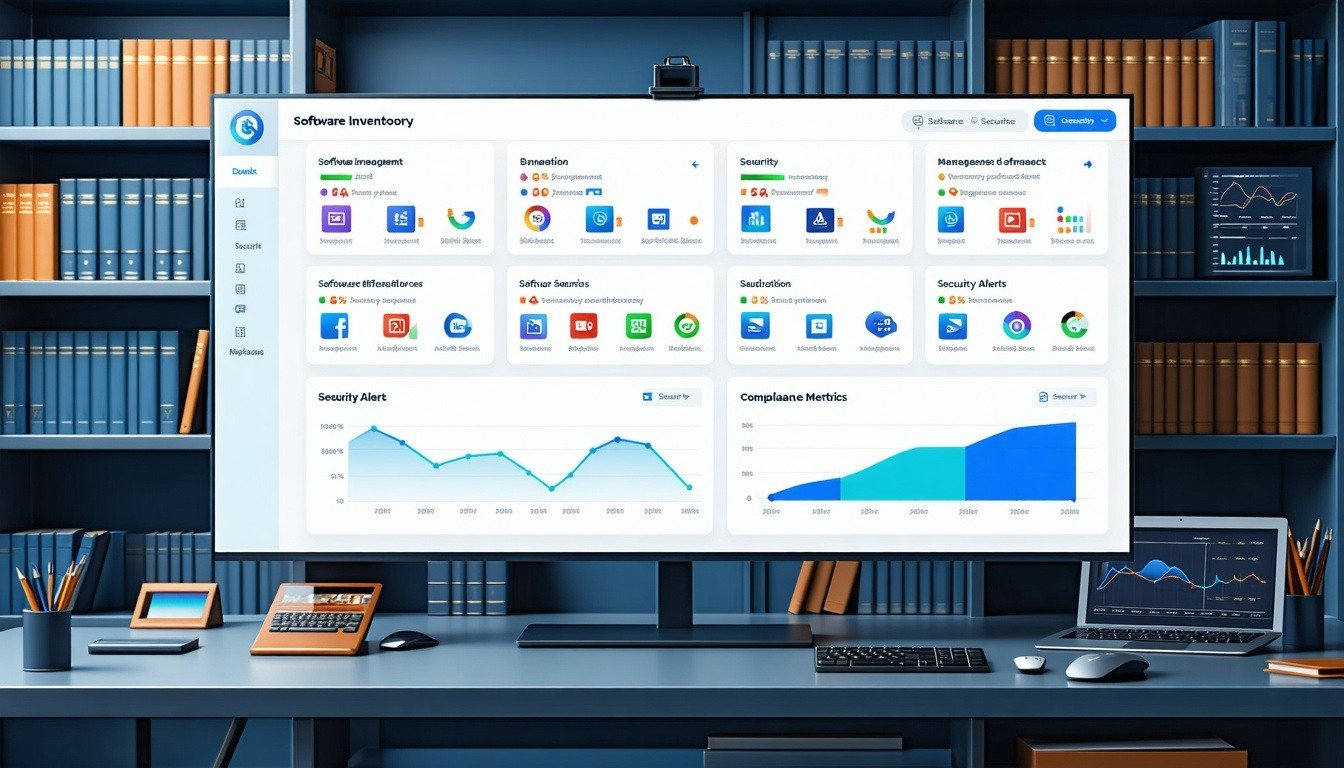
Managing a software application inventory for a business can feel overwhelming. With the rapid proliferation of SaaS tools, lack of governance, and users signing up for applications on their own, businesses face serious security and compliance risks. If software applications aren’t properly tracked and secured, organizations risk data leaks, unauthorized access, and exposure to security vulnerabilities.
In this guide, I’ll walk you through how to build a foundational governance layer for software security using Microsoft 365 tools, vendor management policies, and a sample software inventory template. Whether you’re an IT leader, MSP, or business owner, this post will help you take control of your software ecosystem and secure your organization.
This article is part of a mini-series I am putting together around Secure Software Inventory Management. Today we get into Layer 1 protections.

When onboarding a new customer or assessing your own organization’s security posture, one of the first steps is to evaluate the basics of software inventory and governance. Start by asking these key questions:
Do you have a vendor management policy that defines evaluation criteria for new software vendors?
Do you conduct periodic reviews to ensure applications remain secure and compliant?
Is there a central inventory of approved software applications?
Can you distinguish between authorized and unauthorized software on your network?
A well-maintained software inventory supports security investigations and reinforces zero-trust principles by ensuring that only trusted applications are allowed on the network while still being monitored for security risks.
From a business perspective, poor software governance leads to unnecessary costs from tool sprawl—redundant or unused applications contributing to inefficiencies. From a security standpoint, applications with public exploits or vulnerabilities pose serious risks, enabling attackers to compromise systems and perform malicious activities like ransomware attacks.
Implementing a structured approach to software governance can help:
Reduce unnecessary software expenses
Minimize security vulnerabilities and attack surfaces
Prevent unauthorized applications from accessing sensitive business data
A vendor management policy outlines how new software vendors are evaluated and reviewed over time. Below is an example structure for classifying vendors:
Low-Risk Vendors – Reviewed annually, typically applications that don’t have access to critical business or customer data.
High-Risk Vendors – Require stricter vetting, including security certifications (e.g., SOC 2), encryption standards, and robust access controls. These should be reviewed more frequently (e.g., quarterly or biannually).
Will the vendor have direct access to company systems or software?
Will the vendor have access to customer or employee Personally Identifiable Information (PII) or Protected Health Information (PHI)?
Is the vendor critical to business operations?
By categorizing vendors based on risk, businesses can allocate appropriate security measures and review cycles accordingly.

To maintain an organized software inventory, you can use a simple spreadsheet or an automated system that captures key details such as the following:

While the governance layer should be documented for critical applications, its pretty unfeasible to be manually performing this process for the 100+ potential applications in use with an organization. We still want to have an understanding of what is on our network. Let’s take a look at some of the native “application inventories” in Microsoft 365.

Where: Entra Admin Center>Applications>Enterprise Applications
These apps typically have some type of API permissions into Microsoft 365. At a base layer they might be used to leverage SSO with your Microsoft credentials but in other cases they might have pretty excessive permissions into the environment. Attackers have leveraged these apps along with app registrations to maintain persistence in environments and extend their attacks so its very important that you lock down who can actually register these apps and review the app list over time.

Where: Security Admin Center>Endpoints>Vulnerability Management>Inventories
Threat and Vulnerability management with Defender for Business is a great feature included in Business Premium. Whether or not you leverage Defender for EDR, activating it on workstations provides you with an agentless software inventory with active vulnerability scanning on all workstations.

Where: Security Admin Center>Cloud Apps>Cloud Discovery
Cloud Discovery with Defender for Cloud apps is another feature part of Business Premium that can detect every application accessed over the network. It also works if you have Defender activated on devices and can also integrate with common networking appliances. This inventory is certainly overwhelming so it’s why I put it last on the priority list. The key difference in this area is that you can sanction or unsanctioned applications (i.e. marking them approved or unapproved). This will give you better tracking and you can also narrow your focus here to look at specific apps you would want to unapproved like 3rd party storage and/or web mail applications.
For those interested in automating software security assessments, CloudCapsule enables rapid scanning of Microsoft 365 tenants for security insights, software inventory tracking, and compliance mapping. The average tenant runs in around 90 seconds or less and provides you with a complete list of an asset inventory in Microsoft 365.
Leverage CloudCapsule to automate discovery of the software in use across a tenant while identifying suspicious or risky applications:

In our next post, we’ll explore automation workflows for software inventory management, including:
How to autofill software inventory records based on vendor requests
Implementing approval workflows using Microsoft Power Automate
Integrating security assessments into software governance
By taking a structured approach to software inventory management, businesses and MSPs can reduce security risks, improve efficiency, and maintain better control over their software ecosystems.

6 min read
We sat down with Allan and Brian from Agilitec IT, a forward-thinking MSP based in Las Vegas (and recent winners of thePax8 Partner Hall of...

3 min read
New Ways to Share and Explore Data You asked and we delivered -- here are three new features of CloudCapsule Premium released in June. Our team has...

14 min read
Microsoft 365 Updates for June 2025 Check out the latest updates from Microsoft including Teams, Outlook, Intune, Copilot, and more!