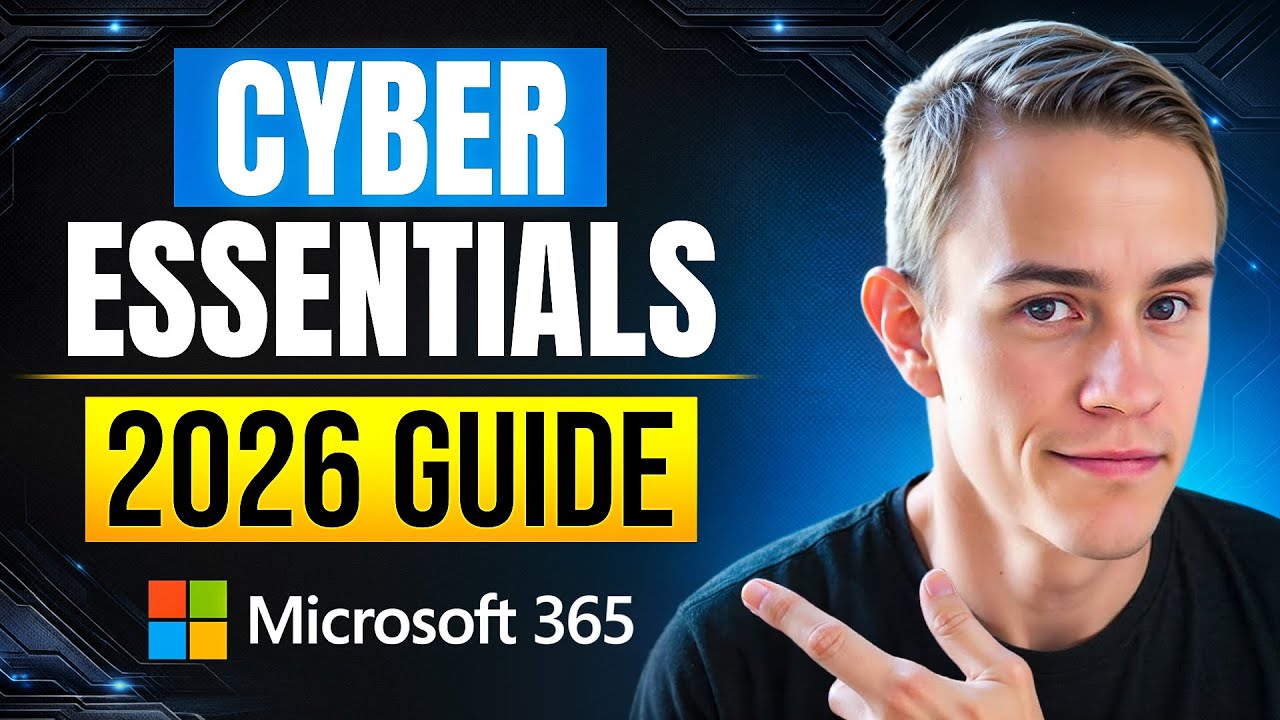7 min read

New CloudCapsule Premium features to drive results!
This month’s release is packed with powerful updates, including Delta & Drift Reporting and the all-new Display Filter for customizing your view.
Check out the full post to see how these features are designed to help you uncover new opportunities and strengthen your security practice.
Let’s dive in!
Delta & Drift Reporting
CloudCapsule Premium now lets you track progress over time. Select a custom date range to compare assessments and instantly see what’s changed within a tenant. It’s a powerful way to drive continuous improvement with clients and clearly show how their security posture is evolving.
Choose a Date Range
Get started by choosing a date range from the Compare Assessment button in the upper left area of the console:

View Changes & Trending
Once a date range is chosen, you'll see Changes and trending throughout the overview screen. You can toggle between the Current assessment and a previous assessment, or focus on the Changes:

Change Details
Digging in a layer deeper, we can see specifically what changed for a particular metric or data point, in this case All Users Added or Removed:

Control Changes
Changes to Control within each Baseline are also clearly visible throughout the platform:

Customize your view with our new Display Filter
Spotlight the details that matter with the Display Filter. Simply click the Display Filter button in the top-right corner of the Overview screen to instantly tailor your view—showing only the elements you want to focus on.
Partners are using this powerful feature to guide real-time client conversations, zeroing in on the insights that matter most and driving more impactful, security-focused discussions.

Ready to turn our new features into results?
Partners are turning CloudCapsule Premium insights into action—uncovering new opportunities with clients and prospects to drive continuous improvement engagements and generate project revenue.
Connect with our team to see how these new features can uplift your security engagement strategy for your MSP or MSSP!

4 min read
New Risk Remediation Settings in Conditional Access
Imagine this scenario.Your CFO signs into Microsoft 365 from Denver.Two minutes later, there is another successful login. This time it is...
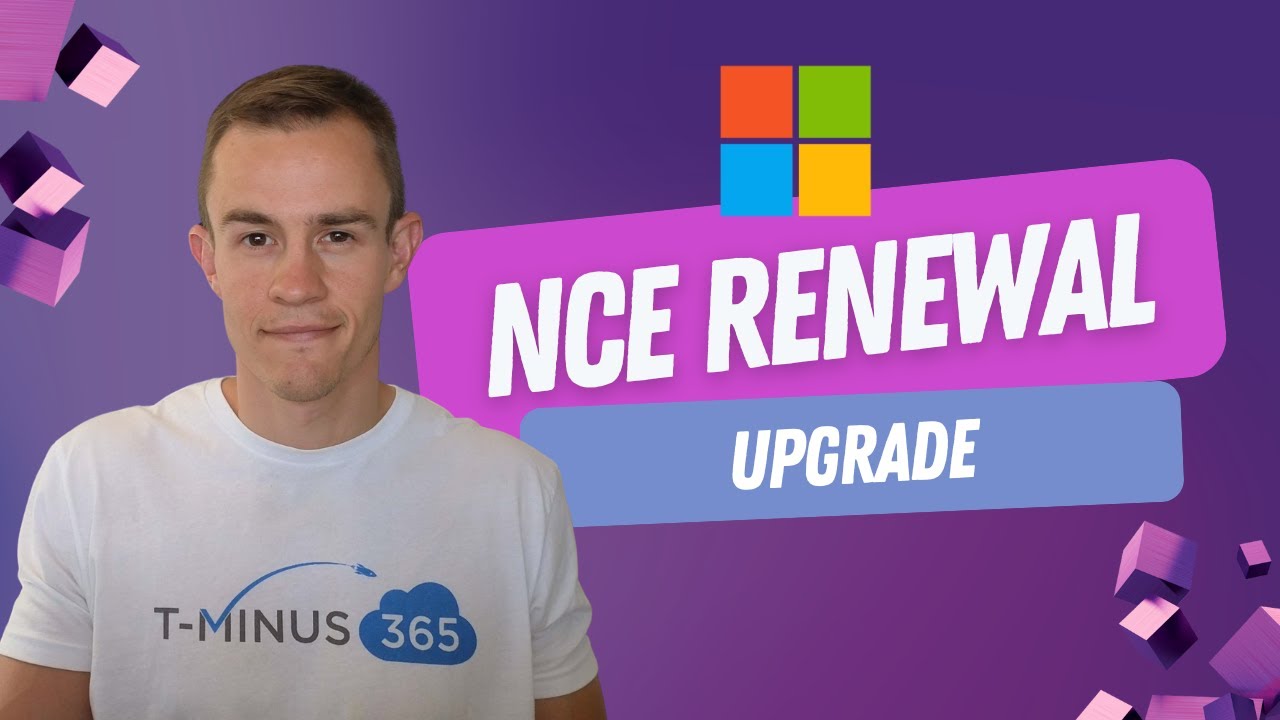
15 min read
Upgrade your clients from Microsoft 365 Standard to Business Premium
NCE renewals are coming fast. Many small and mid-sized businesses are still running onMicrosoft 365 Business Standard, and in most cases...

 Daniel Johnson
Daniel Johnson