9 min read
Learn Windows Autopilot | Full Tutorial 2025
Onboarding new devices has traditionally been one of the most painful, time-consuming tasks for IT teams. Hours are wasted configuring operating...

Check out the latest updates from Microsoft including Teams, Outlook, Intune, Copilot, and more!
Teams => New threaded conversation view coming to channels
Teams => Remote log collection in Teams admin center coming for Windows and macOS
Outlook => New setting to enable two-click view for encrypted emails
Intune => Hotpatch (now in BP) setting will be enabled by default in Quality Update policies
Copilot => Realtime voice is now available in M365 Copilot Chat and M365 Copilot
Copilot => Admins can upload custom dictionaries for Microsoft Teams meeting transcripts
Copilot => Create a meeting from an email thread with Copilot
Admin => Microsoft Exchange Online Protection (Defender for Office 365): Monitor action in Safe attachments policy will retire
Admin => Microsoft Entra ID: Upcoming changes to support passkey profiles in the authentication methods policy (preview)
Admin => Microsoft 365 will update default settings requiring admin consent for third-party app access. (woo! Finally)

New Features
After this rollout, to use threaded channels, users can either create a new channel and select Layout > Threads, or channel owners can use Edit channel to convert an existing posts channel to a threads layout. To be released mid-August 2025 and expect to complete by late August 2025.


Users will have the capability to open their core applications, such as Chat, Teams, and other essential apps, in separate windows by selecting Open in new window from the app’s context menu. Expected release mid-September 2025 and expect to complete by early October 2025.

We’re introducing a new capability in the Teams Admin Center that allows Teams administrators to remotely collect diagnostic logs from users’ Teams clients on Windows and Mac devices.
To collect logs, navigate to the Manage users page in the Teams Admin Center, select a user, and choose Request client logs from the Client health tab or the user’s profile card. Admins can then download, view, share, or delete the collected logs as needed.
Expected release late June 2025 and expect to complete by late July 2025.
 Microsoft Outlook
Microsoft Outlook
New Features
New Outlook for Windows desktop, Outlook for the web, Outlook iOS and Outlook Android will soon support a two-click view for encrypted emails, which requires user confirmation before allowing access to encrypted emails. As an admin, you can enable the two-click feature for your users.
Admins can find the TwoClickMailPreviewEnabled setting in the Microsoft Azure directory. This setting is a Boolean type with default = 0, which means the experience is disabled by default. To enable the feature for all users in your tenant, set value = 1.
Alternatively, you can access and set the value for this setting using the Microsoft PowerShell cmdlet -Set-OrganizationConfiguration in the Microsoft Exchange Online PowerShell. Learn more: Exchange Online PowerShell | Microsoft Learn
GA Commercial, mid-June 2025 and expect to complete by late June 2025. (ios/Android)

New Features
Starting June 23, 2025, the Hotpatch setting will be enabled by default in Quality Update policies. This update applies to devices that meet the Hotpatch prerequisites. Specifically, the “When available, apply without restarting the device (Hotpatch)” option will be set to “Allow.” To learn more about the Hotpatch setting, visit Hotpatch updates | Microsoft Learn.

New Features
Users of the Microsoft 365 Copilot app on iOS will see a voice input icon in the bottom-right corner of the input box when using the Copilot Chat web tab. Tapping this icon will start a voice conversation with Copilot, enabling a more natural and flexible way to interact with AI.
Available in early July 2025 and is expected to complete by early September 2025.

People Skills infers individuals’ skillsets derived from user profile and activity mapped to a customizable built-in skill taxonomy. This data layer fuels the Skills agent, and enhances Copilot Chat, Microsoft 365, and Viva services with contextualized information about the people in your organization.
We’re introducing the ability for tenant admins to upload a custom dictionary on the Copilot Settings page in the Microsoft 365 admin center. This feature enhances meeting transcripts for Microsoft Teams users by improving recognition of tenant-specific terminology, benefiting both Copilot and Intelligent Recap experiences.
Expected early July 2025 and expect to complete by mid-July 2025.

Introducing a new feature that will bring interactive agents into Microsoft Teams meetings and 1-on-1 calls. Users will be able to engage with agents as a group or privately, with zero-state prompts and history support for seamless interactions. Before this rollout, only agents built on Microsoft Copilot can support sessions, which means they can remember the context of previous interactions in the same session, for more relevant responses. Custom agents do not yet have session support.
After this rollout, all agents from Microsoft 365 Copilot Chat and Microsoft Copilot Studio will be available for users in their meetings and calls. This feature will allow developers to invite colleagues to give feedback and securely test agents, without affecting sensitive data or production channels.
Expected mid-June 2025 and expect to complete by late June 2025.

Copilot is expanding its capabilities to mobile, helping users prepare for meetings while on the move. With this update, Copilot can quickly summarize key meeting-related content—such as emails, documents, action items, and previous meeting recaps—so users arrive informed and ready.
Expected early July 2025 and expect to complete by late July 2025.

Copilot now makes it easier to schedule meetings directly from email conversations. With the new Schedule with Copilot option, Copilot analyzes the email thread and automatically creates a meeting invitation—pre-filling the title, agenda, and attaching the email thread. Attendees from the email are added to the invite, and you can quickly review, edit, and send.
Expected early July 2025 and expect to complete by late August 2025.

After this rollout, users can enable this feature in Outlook Settings > Copilot > Prioritize > Priority view. Users can choose the number of days of email to be included in this view (from one to three days) and choose if they want to see all emails or just unread emails.
To be released late June 2025 and expect to complete by late December 2025.

After this rollout, users will be able to reference Teams meetings when searching for files that Copilot can use to create a presentation. Expected late July 2025 and expect to complete the rollout by mid-August 2025.


Setting Retirement
We will retire the Monitor action in the Safe attachments policy in Microsoft Exchange Online Protection (Microsoft Defender for Office 365) starting early July 2025 (previously late March) and ending by late August 2025 (previously late May). As part of this retirement, if your organization has Safe attachments policies set to the Monitor action, we will automatically change the action in from Monitor to Block.

New Features
After this rollout, you’ll be able to apply different passkey configurations per user group. For example, you will be able to:
These new settings will be available at Microsoft 365 admin center > Home > Security > Authentication methods > Passkey (FIDO2) settings:

Microsoft 365 will update default settings to enhance security by blocking legacy browser authentication and requiring admin consent for third-party app access. Releasing mid-July 2025 and expected to complete by August 2025.

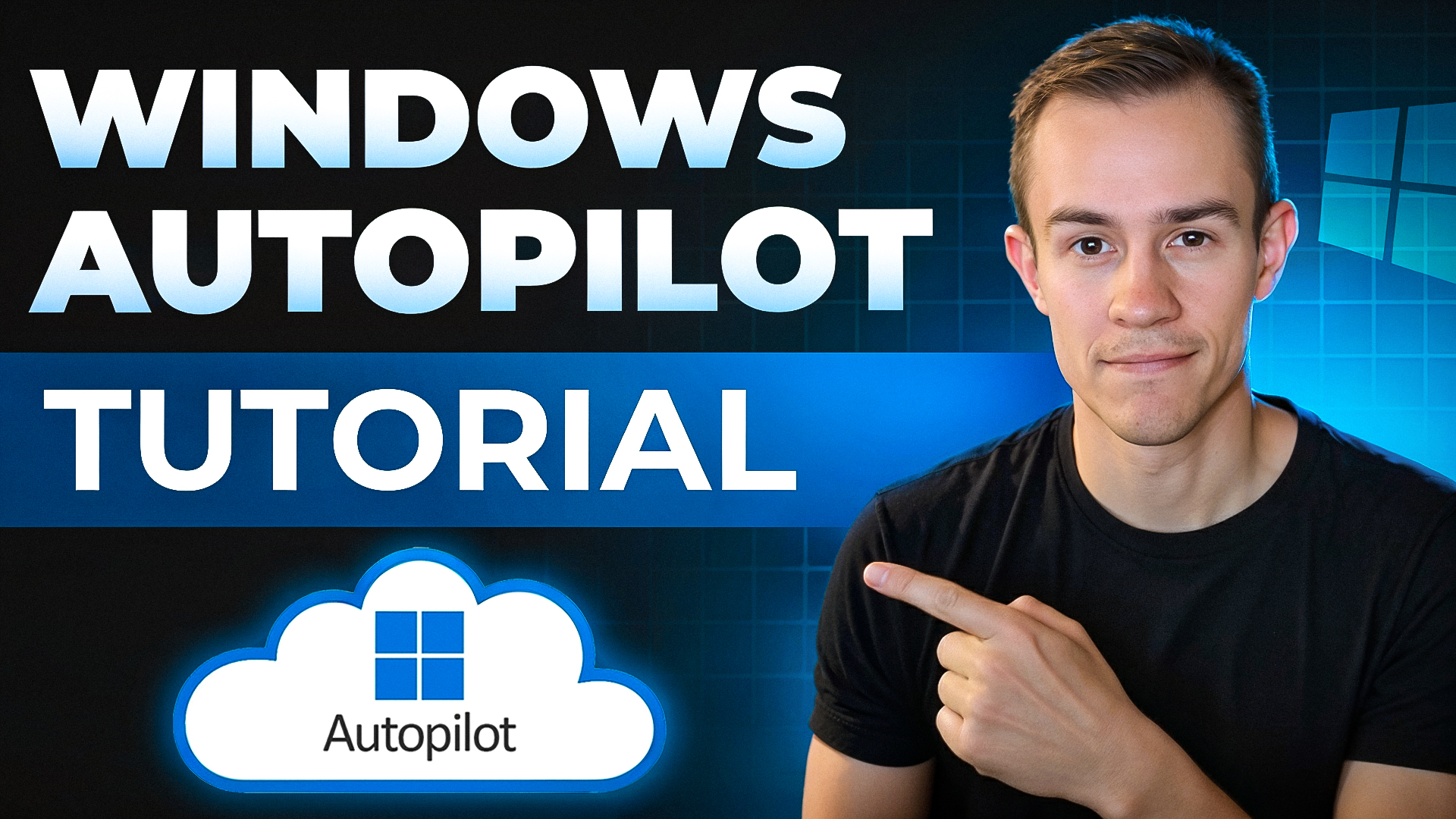
9 min read
Onboarding new devices has traditionally been one of the most painful, time-consuming tasks for IT teams. Hours are wasted configuring operating...

33 min read
Check out the rollup of Microsoft 365 updates for September! We've curated some of the highlights below, but be sure to check out the full...

6 min read
If there’s one lever MSPs should be pulling right now, it’s this: AI is your fast track to relevance in the C-suite and specialization in...