6 min read
How to Deploy Microsoft Copilot Safely Using SharePoint Advanced Management
You’re probably excited about rolling out Microsoft 365 Copilot.But here’s the uncomfortable truth most organizations discover too late: ...
3 min read
 Nick Ross
:
November 17, 2025
Nick Ross
:
November 17, 2025

Windows Autopilot has been around for years, and many admins have built entire deployment processes around what we now call “Autopilot V1.” But recently, there’s been a ton of buzz around Autopilot Device Preparation—also known as Autopilot V2.
On the surface, V1 and V2 look nearly identical:
A new device is purchased,
Windows boots into OOBE,
The user signs in,
Intune policies and apps deploy,
And the end user gets to work.
But under the hood, V2 makes big changes, especially around device registration, policy handling, app installation, reporting, and how fast your deployments actually go.
In this post, I’ll walk through the real differences between Autopilot V1 and Device Preparation (V2), show how each works, highlight the pros and cons, and share live-demo insights from running both side-by-side.
Autopilot V1 works well but it comes with some pain points such as:
Hardware-hash collection (time-consuming)
Slow app installs or outright failures
Limited reporting
No pre-user PowerShell script execution
Dependency/order issues with Win32 apps
A lack of meaningful diagnostic feedback
Device Preparation (V2) aims to fix most of that with:
Dynamic enrollment (no more hardware hash requirements)
A new deployment profile (combines OOBE + ESP into one flow)
A dedicated staging group (the “Device Prep” group)
Script execution during provisioning
Faster app installation sequencing
New near-real-time reporting
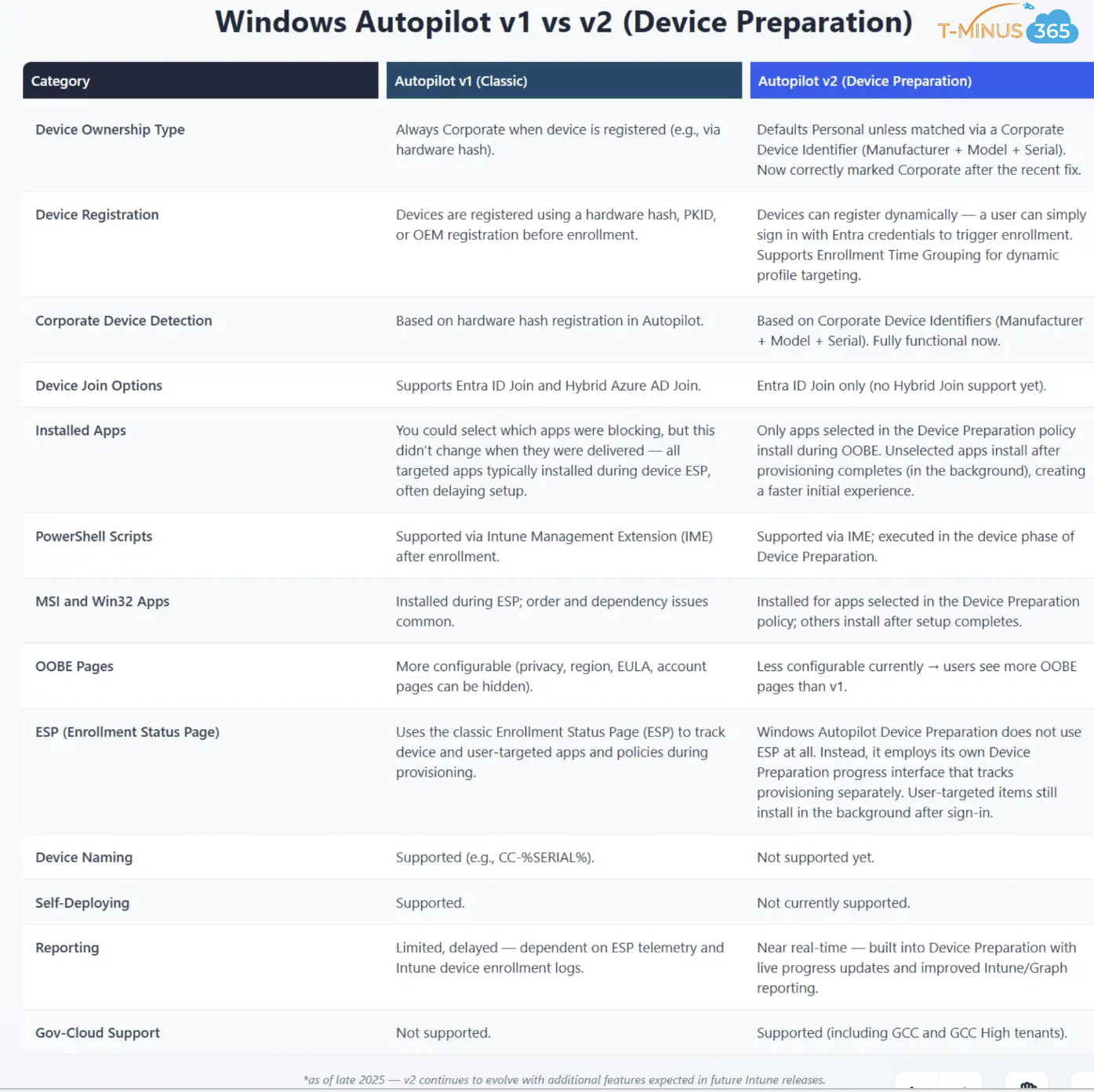
| Feature | V1 | V2 |
|---|---|---|
| Hardware hash required | Yes | No |
| Dynamic registration | No | Yes |
| Corporate ownership detection | Auto when hash uploaded | Auto after recent fixes, OR via corporate identifiers |
| BYOD filtering | Yes (via hash) | Must upload corporate identifiers |
| Feature | V1 | V2 |
|---|---|---|
| App install order | Unpredictable | More structured (MSI → Win32 → others) |
| Multiple apps install at once | Yes (causes failures) | Better sequencing |
| Blocking apps honored | Often unreliable | Much more reliable |
| Script support | Post-enrollment only | Pre-desktop + during provisioning |
| Feature | V1 | V2 |
|---|---|---|
| ESP available | Yes | Integrated into V2 profile |
| OOBE customization | More options | Fewer options |
| Device naming | Yes | Not supported |
| Self-deploying mode | Yes | Not supported |
| White glove | Yes | Not supported |
| Feature | V1 | V2 |
|---|---|---|
| Deployment status | Barely works | Near–real-time reporting |
| Phase tracking | No | Yes |
| Script results | No | Yes |
| App installation detail | Limited | Good (but not perfect) |
I ran a simple test:
Same device model
Same policies
Same two apps (Microsoft 365 Apps + Chrome)
Same network
Results:
Autopilot V1: ~30 minutes
Device Preparation (V2): ~10 minutes
So yes, it can be significantly faster, but there are caveats:
Large apps may vary
Apps requiring reboots can delay provisioning
Slow Wi-Fi can still break the experience
Dependency-heavy Win32 packages won’t magically fix themselves
Microsoft’s “dynamic grouping” process can lag 2–5 minutes
But overall, V2 feels cleaner and more predictable.
Michael Niehaus’ blog is one of the best for all things autopilot. He talks about this in more depth:
Windows Autopilot v2: Is it faster? It depends… – Out of Office Hours
Microsoft has the steps to configure device prep here which is outlined well: Overview for Windows Autopilot device preparation user-driven Microsoft Entra join in Intune | Microsoft Learn
Highlights:
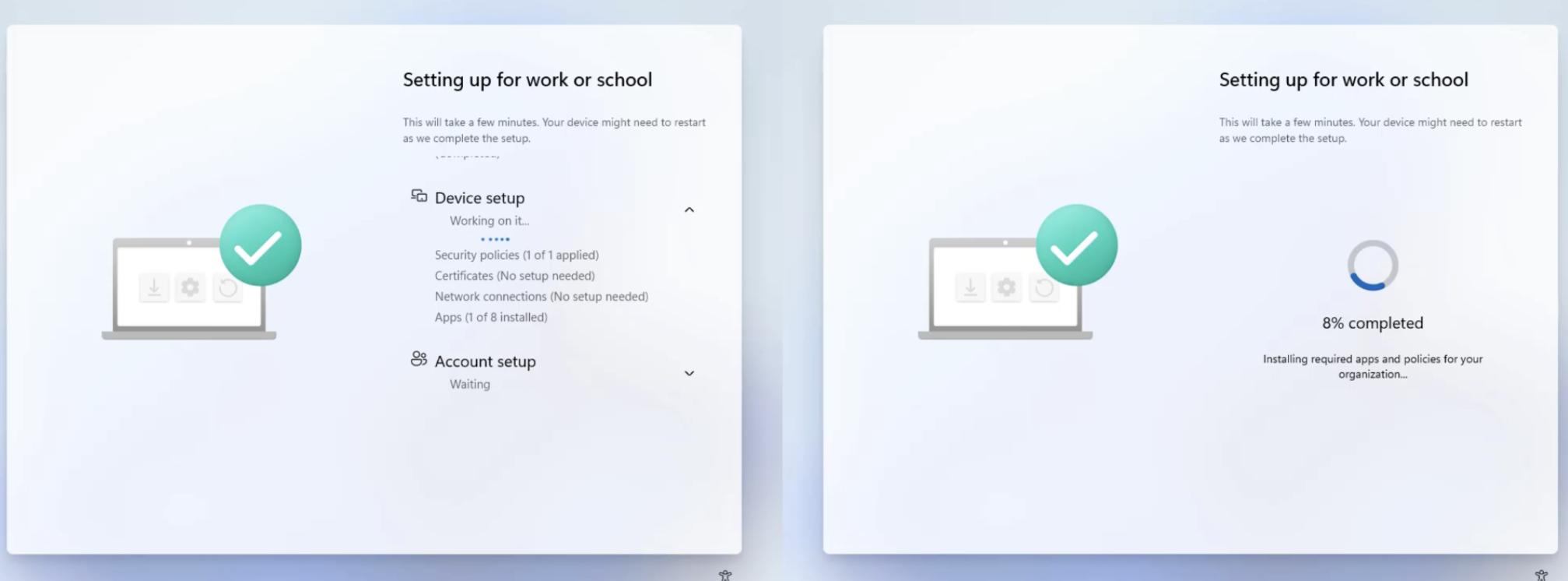
The above image shows the device preparation page comparison of v1 vs V2 that the user will see. I personally like V2 as its a basic progress bar for a UI vs more of the technical jargon that end users won’t care about.
Users will go through:
Keyboard layout selection
Language selection
Sign-in (choosing work vs personal—this screen cannot be skipped)
Device Preparation page (new UI)
App/script installation
Success screen → Desktop
If provisioning fails, they’ll see the now-infamous upside-down ice cream cone error screen with options:
Reset device
Export logs (if enabled)
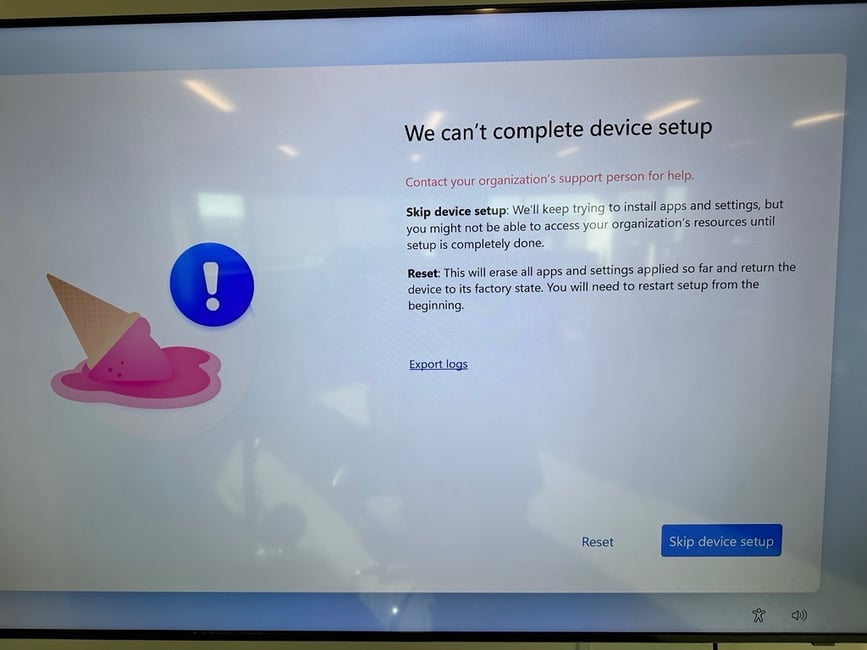
Reporting
While reporting is certainly better in v2, i still think we will continue to use open-source repositories with the log data such as Andrew Taylors community tool: PowerShell Gallery | Get-AutopilotDiagnosticsCommunity 6.3
In Intune, you can go to Devices>Monitor and there will be a new report you can see which is what they are claiming is “near real-time”.
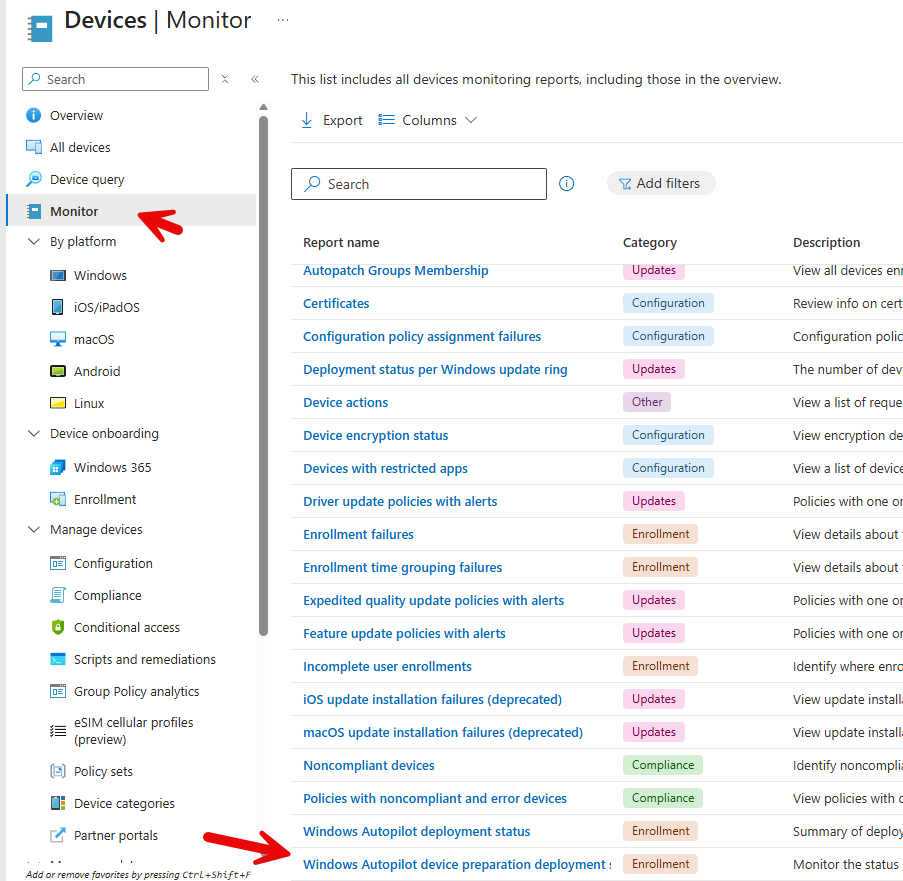
Here you will be able to see live deployment status and if anything fails. This still breaks down on getting actually helpful log info if things fail. EXs:
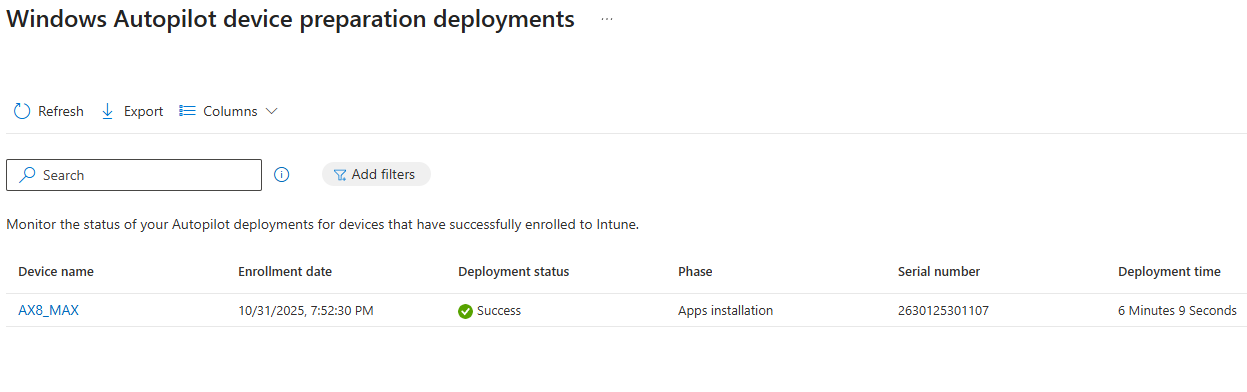
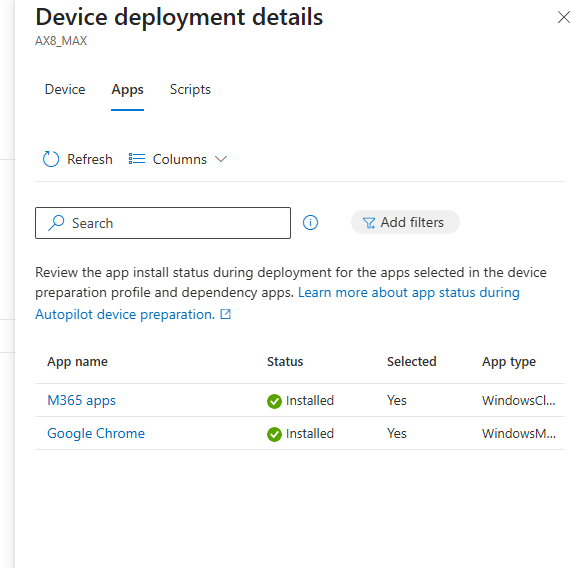
The honest answer: “It depends.” This is certainly not an all inclusive list but…
✔ Faster deployments (in most cases)
✔ Dynamic enrollment (no hardware hash pain)
✔ Better sequencing of apps
✔ Pre-desktop PowerShell scripts
✔ Better reporting and monitoring
✔ Simpler setup for small environments
✔ Hybrid join
✔ Self-deploying mode
✔ White glove provisioning
✔ Heavily customized OOBE
✔ Device naming automation
✔ Mature/enterprise workflows
V2 is the future, but not the present for everyone.
It still feels like a “1.0 release of a V2 product.” If you run a simple cloud-only environment, V2 is absolutely worth testing today. If you rely on enterprise-level features or complex deployments, stick with V1 for now.
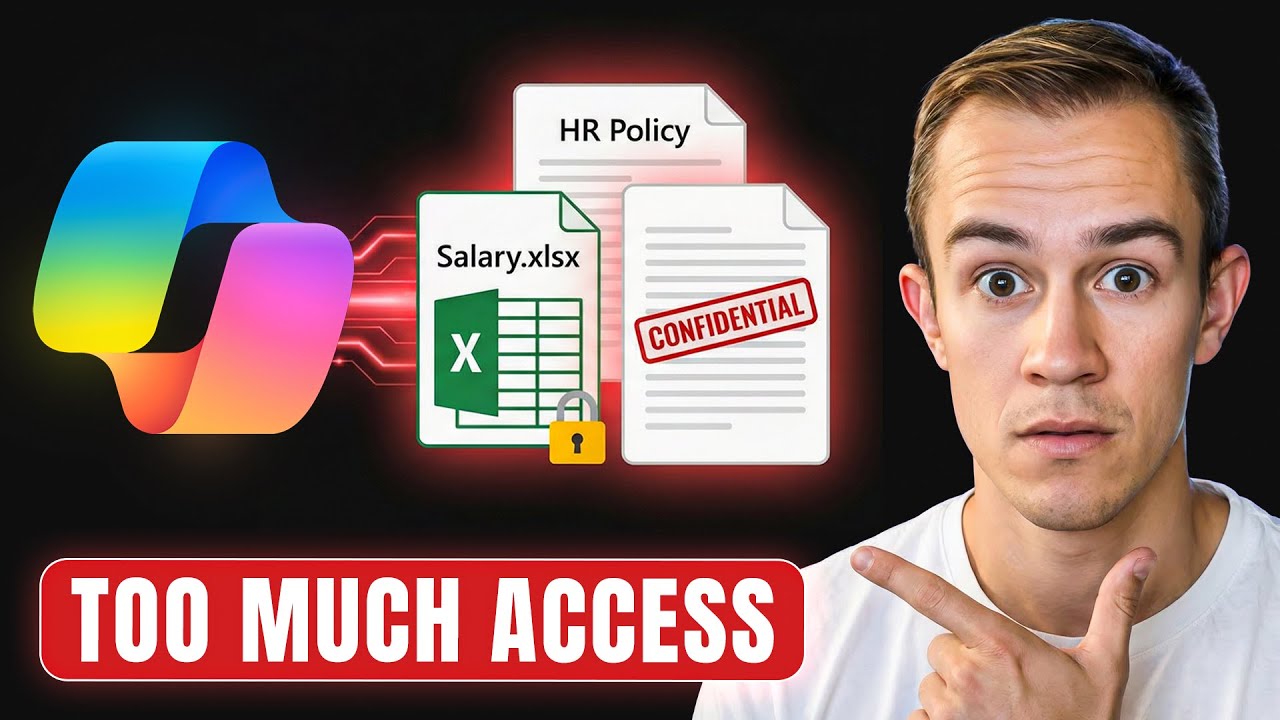
6 min read
You’re probably excited about rolling out Microsoft 365 Copilot.But here’s the uncomfortable truth most organizations discover too late: ...

12 min read
Check out the latest updates for Microsoft 365 released in January 2026 as Nick unpacks the details, simplifies the changes, and gets you...