6 min read
How to Deploy Microsoft Copilot Safely Using SharePoint Advanced Management
You’re probably excited about rolling out Microsoft 365 Copilot.But here’s the uncomfortable truth most organizations discover too late: ...

We're excited to share some recent updates with you and preview some upcoming features. We have quite a few this month, so please check them out! Thank you for your continued use of Cloud Capsule, we appreciate your continued feedback and hope to chat with you soon!
We're pleased to announce Cloud Capsule Partners can now brand the platform with your own company logo to provide your clients and employees with a consistent branding experience.
This feature is available on paid plans and extends your branding to our new Executive Overview PDF report highlighted below!

Quick and easy steps to add your custom branding into the platform:
We heard your feedback and we're excited to release our Executive Summary Report. This PDF can be downloaded for inclusion in your QBRs, security discussions, or monthly reporting, all branded with your company logo.
The Executive Summary Report is designed to provide a high-level overview of Cloud Capsule's findings, suitable for a non-technical audience.
 |
 |
 |
Coming soon will be a detailed PDF report that highlights key details for when a more technical discussion is required, along with options for dark and light backgrounds, plus portrait and landscape layouts so you can include them with other PDF reports or use them in landscape format as a presentation. Stay tuned!
Simply click the PDF icon in the upper right corner of the platform to view and download the Executive Overview.
Many clients have solutions outside of the scope of the Microsoft 365 environment, such as EDR, cloud backup, security awareness education, or other categories.
CloudCapsule Partners now have the ability to manually update the status and augment the CIS Control list with a client- or MSP-provided solution or evidence to provide a more consistent and complete view of CIS adoption.

Leverage self-attestation to more accurately reflect CIS Control adoption for improved reporting!
We've got a lot of great features coming your way, so please stay tuned and continue to provide us your feedback!
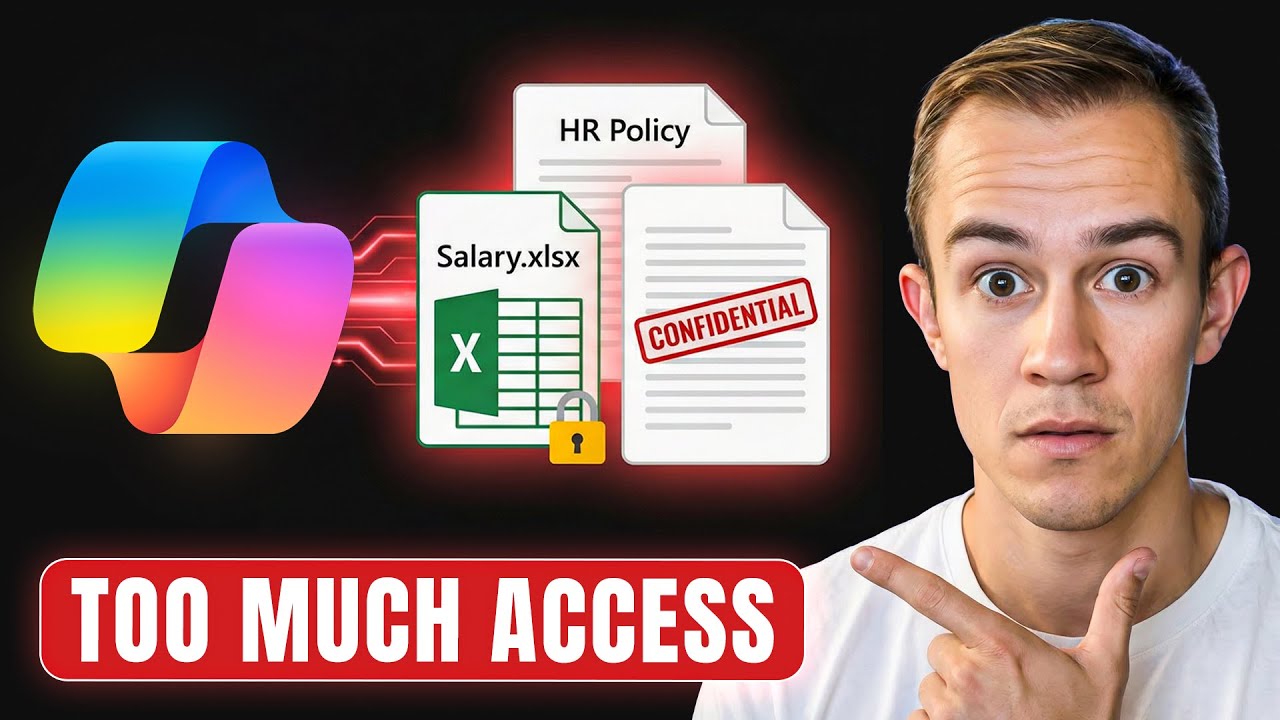
6 min read
You’re probably excited about rolling out Microsoft 365 Copilot.But here’s the uncomfortable truth most organizations discover too late: ...

12 min read
Check out the latest updates for Microsoft 365 released in January 2026 as Nick unpacks the details, simplifies the changes, and gets you...